Some of the links in this post are affiliate links. This means if you click on the link and purchase the item, we will receive an affiliate commission at no extra cost to you. All opinions remain our own.
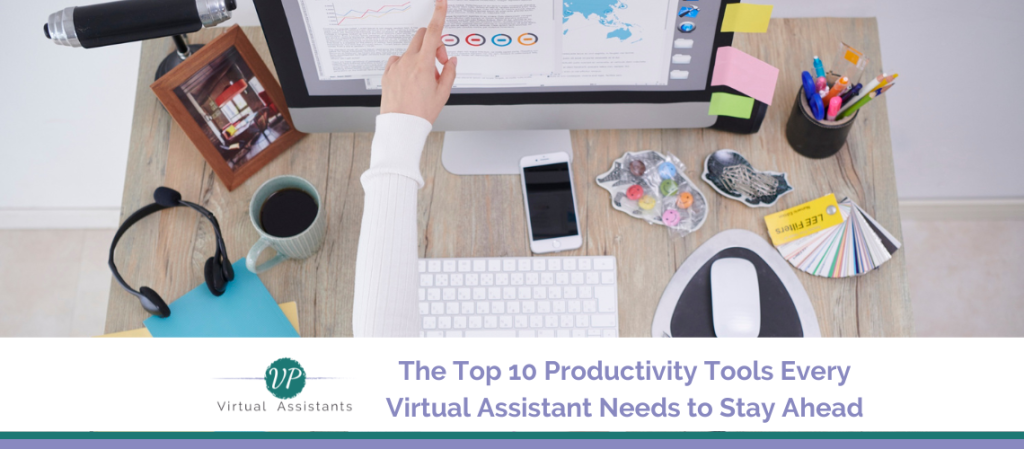
Being a virtual assistant isn’t just about answering emails and managing calendars. No, no—it’s about being a multitasking ninja, a chaos coordinator, and sometimes, a therapist for your overwhelmed clients. And guess what? None of that happens without a solid tech stack. To keep everything running smoothly, you need the right set of Virtual Assistant Productivity Tools to stay organized and maximize efficiency. Whether you’re managing schedules, handling emails, or tracking projects, these 10 essential tools will help you stay on top of your game.
1. ClickUp – The Ultimate Chaos Manager
ClickUp is the project management tool that every virtual assistant dreams of. If you juggle multiple clients, projects, and to-do lists that never seem to end, this all-in-one platform is your new best friend. It combines task tracking, document management, time tracking, and goal setting—all in one sleek, highly customizable interface. Instead of hopping between five different apps just to keep track of what’s due, ClickUp consolidates everything into one central hub.
One of the best things about ClickUp is how customizable it is. You can create workspaces for different clients, color-code tasks, automate repetitive processes, and even track your billable hours. The built-in docs and whiteboards are perfect for storing SOPs, brainstorming ideas, or keeping track of meeting notes. If ClickUp isn’t quite your thing, there’s always Asana or Trello—but let’s be honest, ClickUp does it all without making you switch between ten different tabs.
2. Slack – Because Email Is a Black Hole
Email is where communication goes to die, but Slack? Slack is where conversations actually happen. This instant messaging platform is designed to streamline collaboration and keep everything organized. Virtual assistants can use Slack to communicate with clients and team members in real-time through channels, direct messages, and file sharing. The best part? You can mute conversations when you need a break from clients who think you work 24/7.
Slack organizes everything into searchable threads, saving you from endless scrolling through emails. Plus, there are GIFs. Lots of GIFs. Because sometimes, a well-placed reaction GIF is the only appropriate response. Just remember—if a client messages you at 2 AM, do not, under any circumstances, respond. That’s how you accidentally become their unpaid night shift worker.
3. Google Workspace – Because Spreadsheets Fix Everything
Google Workspace (formerly G Suite) includes Gmail, Google Drive, Docs, Sheets, and Calendar—everything a virtual assistant needs to function like a pro. It allows for seamless collaboration, real-time file sharing, and cloud storage, which means no more “Oops, I deleted that file” moments. Plus, it’s incredibly easy to use, even if you don’t have a degree in IT.
One of the best things about Google Workspace is its versatility. Need to collaborate with a client on a report? Google Docs has you covered. Need to track expenses or plan a project? Google Sheets is basically Excel, but without the confusing formulas. And Google Meet is always there for when you can’t pretend your WiFi is down to avoid a meeting.
4. Canva – Design Like a Pro (Even If You’re Not One)
If you manage social media, presentations, or client branding, Canva is your secret weapon. This graphic design tool makes it easy to create professional-looking designs without needing actual graphic design skills. The drag-and-drop simplicity is perfect for whipping up social media posts, presentations, and marketing materials that look like you spent hours on them—even when you didn’t.
Canva’s pre-made templates save you a ridiculous amount of time, and the instant resizing feature is a lifesaver because every social media platform insists on having its own dimensions. If you splurge on Canva Pro, you also get the magic background remover tool—perfect for erasing chaos (or photobombers). In short, Canva makes you look like you know what you’re doing, even when you don’t.
5. Zoom – Because Video Calls Are Still a Thing
Unfortunately, virtual assistants can’t avoid video meetings forever. Whether it’s client check-ins, team training, or just the occasional “Let’s hop on a quick call,” Zoom is the go-to platform for reliable video conferencing. It’s packed with features like screen sharing, recording, and even virtual backgrounds for when you need to pretend your home office isn’t a disaster zone.
The ability to record meetings is a lifesaver—because now, no one can claim, “You never told me that.” And let’s not forget about screen sharing, which makes it easy to walk clients through software, workflows, or any other process they conveniently forget five minutes later. Pro tip: Keep your camera off whenever possible. A little mystery never hurt anyone.
6. LastPass – Because Your Brain Can’t Store 100+ Passwords
If you manage multiple clients, you probably have more passwords than brain cells at this point. That’s where LastPass comes in. This password manager securely stores all your login credentials and auto-fills them when needed, saving you from constantly resetting passwords or keeping a sketchy notebook labeled “Super Secret Passwords.”
LastPass also allows you to securely share credentials with clients without actually seeing their passwords—perfect for when a client insists you need access to their 27 different accounts. And if you’re still using sticky notes to remember logins, please stop. Hackers love you for it.
7. Calendly – The Appointment Scheduling Lifesaver
Playing email tag just to set up a meeting is the worst. Calendly eliminates the back-and-forth by letting clients book time directly in your calendar based on your availability. It syncs with Google Calendar to prevent double-booking and automates reminders, so you don’t have to chase down forgetful clients.
With Calendly, you can customize your availability (because 5 AM meetings should be illegal) and even set buffer times between calls—because let’s be honest, talking to people all day is exhausting. A little breathing room between appointments can make all the difference.
8. Clockify – Track Your Time Like a Boss
Tracking your time is crucial for virtual assistants, and Clockify makes it effortless. Whether you’re billing clients or just trying to figure out where your day disappears, this free time-tracking tool helps you stay accountable. With just one click, you can start, pause, or stop the timer as you work—no more guessing how long that “quick” client request actually took.
Clockify also generates detailed reports, breaking down how much time you spend on each task. It integrates with project management tools like ClickUp, Trello, and Asana, so you can track time without disrupting your workflow. And if you’re constantly underestimating how long things take, Clockify will be a real eye-opener.
9. Notion – Your Second Brain (But Digital)
Notion is an all-in-one workspace where virtual assistants can take notes, manage tasks, and create databases. It’s like your second brain, but digital. If you love organization and customizable dashboards, this tool is for you. Notion lets you build databases for client projects, store SOPs, and even manage task lists—all in one beautifully designed interface.
One of the best uses for Notion is creating client dashboards. You can keep track of project updates, important links, and deadlines in one place, making it easy to share information at a glance. Plus, clients will think you’re an absolute genius for keeping everything so organized.
10. Loom – Because Writing Long Emails Is a Nightmare
Instead of typing out a novel to explain something, Loom lets you record a quick video and send it to clients. This screen-recording tool is perfect for training videos, process walkthroughs, and client updates. It saves time, reduces miscommunication, and eliminates the need for back-and-forth email chains.
Loom is also great for creating SOPs—because clients love having instructions they can actually see, rather than reading a five-page document they’ll ignore anyway. If you haven’t started using Loom yet, you’re making life harder than it needs to be.
Conclusion – Work Smarter, Not Harder
Virtual assistants don’t have time to waste on inefficient systems. With the right Virtual Assistant Productivity Tools, you can manage clients, projects, and your sanity—all without breaking a sweat. So, what’s your go-to tool for staying productive? Drop it in the comments (or just keep suffering in silence—your call). 🚀
